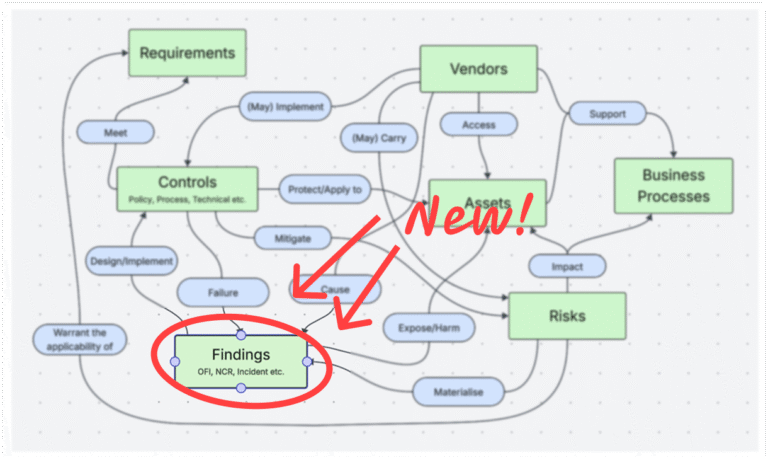New Features
👥 User Groups
Teamwork just got easier! You can now group users together into Groups and assign them as task doers or managers for risks, assets, or vendors.
Ownership still stays personal — only individuals can be owners.
Group members gain visibility into connected items with the same principles as before, just as if they were assigned directly.
✅ Group Tasks
Tasks can now be assigned to groups! Anyone in the group can complete the task, and it’s marked done once one member has finished it.
Coming soon: Group Task Type 2, where all members will need to complete the task before it’s considered done.
🧩 Connect Risks to Requirements
You can directly link Risks to Requirements, making it easier to show which controls you have chosen to implement to mitigate which risk.
Perfect for presenting your Statement of Applicability.
📧 Weekly Email Reminders
Stop chasing people yourself. Let Kordon do it!
Kordon can now send weekly reminders of:
• Overdue tasks
• Tasks due in the upcoming week
Everyone gets reminders by default, but you can easily manage or unsubscribe via Preferences (bottom-left corner → your name → Preferences).
Note: Make sure your email server is configured before turning this on. Read here how to do this here:
🔐 SCIM Integration
Managing users just got a lot less manual.
Kordon now supports SCIM 2.0 for automatic provisioning and syncing of users and groups from:
• Microsoft Entra ID (Azure AD)
• Okta
• OneLogin
• Google Workspace
• Any SCIM 2.0–compliant provider
Learn more about setting up SCIM here.
📚 Kordon Learn
We are introducing our new documentation / support / knowledgebase portal at https://kordon.app/learn.
Over time, we will be adding detailed documentation about all features and step-by-step guides on how to best implement Kordon for different types of GRC programs.
Improvements
🏷 Labels Got a Makeover
Previously all labels were listed in detail views in a single list. Now they are shown per group, so you can see both the label value and the group it belongs to at once. Labels are also neatly grouped in the filters.
✏️ Inline Label Editing
The first step toward full inline editing is here!
You can now edit labels directly in both list and detail views.
Don’t worry — edits still require confirmation and are logged in the changelog, as always.
🐞 Bug Fixes
Lots of under-the-hood performance improvements across the app.