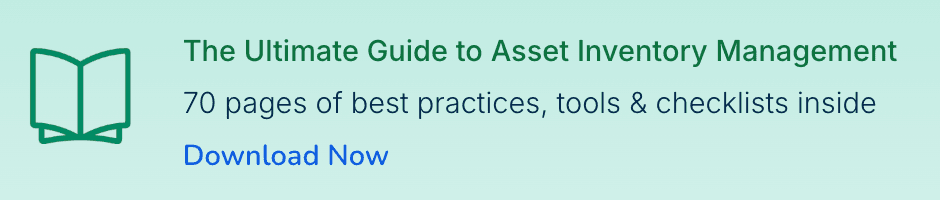22 jaan.
Struggling to put together ISO 27001 asset inventory? or have a sinking feeling you are forgetting some assets? This guide gives you a structured, practical asset list, categorized for easy use—plus a free downloadable CSV
In this resource, we’ve compiled 140 example assets that organizations often track as part of their asset management strategy. This includes IT systems, data repositories, physical infrastructure, third-party services, and more. Whether you’re starting from scratch or refining your asset management process, this list will help you ensure no critical asset is overlooked.
Let’s dive in! 🚀
⬇️ ⬇️ ⬇️ Scroll to the bottom to download this example asset inventory as a CSV.
Table of Contents
- 20 Essential information assets
- 20 Essential IT infrastructure & device assets
- 20 Essential people & roles (human assets)
- 20 Essential facilities & physical infrastructure assets
- 20 Essential Third-party & vendor relationships
- 20 Essential Intellectual property & brand assets
- 20 Essential regulatory & compliance assets
- Download the Example Asset Inventory
20 Essential information assets
Information assets are the digital and documented knowledge that keep a company running—customer data, intellectual property, financial records, and internal communications. Unlike physical assets, they exist in systems, databases, and documents, making them both valuable and vulnerable. IT assets aren’t just devices—they’re entry points, storage locations, and processing units for your company’s most sensitive data. If you’re building or refining your asset inventory, use this list to spot gaps and tighten security where it matters most.
Every company is different—some will have more information assets, others less—but this list provides a solid starting point. Whether you’re building an asset inventory from scratch or refining an existing one, it’s a great way to spot any critical assets you might have missed.
Core business & security-critical data
- Customer Database – The foundation of any business. Losing customer data can mean financial loss, reputational damage, and legal trouble.
- Source Code Repositories – The backbone of technology companies. Losing control of code can halt development, impact innovation, and lead to IP theft.
- Financial Records – Essential for business continuity and regulatory compliance. Unauthorized access or loss can lead to fraud, fines, and operational issues.
- Contracts & Legal Agreements – Protects the company from legal risks. Contracts ensure obligations are met and define liability in case of disputes.
- GDPR & Compliance Documentation – Vital for proving regulatory compliance and avoiding heavy fines. Losing this data can have serious legal consequences.
- Encryption Keys & Certificates – These secure all other assets, ensuring data integrity and confidentiality. If compromised, they can expose critical systems to attackers.
Operational continuity & business strategy
- Corporate Email System – A primary communication tool for employees and executives. A breach here can expose confidential information and harm the business.
- Business Strategy Documents – Plans for growth, market positioning, and competitive advantage. Exposure to competitors could significantly impact business success.
- Risk Register – Helps proactively manage security and operational risks. Keeping this updated ensures informed decision-making and compliance with standards like ISO 27001.
- Intellectual Property (Patents, Trademarks, Copyrights) – Protects proprietary innovations, brand value, and business uniqueness. Losing or exposing these can weaken competitive advantage.
- IT System Configurations – Defines infrastructure security and stability. Poorly documented or mismanaged configurations can lead to downtime and security breaches.
- Incident & Audit Logs – Tracks security incidents, system changes, and compliance evidence. Essential for detecting security threats and responding effectively.
Business efficiency & customer experience
- CRM System Data – Centralizes customer interactions and sales pipelines. Losing access can impact revenue and customer relationships.
- Operational Procedures & Policies – Ensures consistency and compliance in how teams operate. A well-documented process framework improves efficiency and security.
- Product Designs & Prototypes – Protects innovations and future products. Competitors gaining access to early-stage designs can impact market leadership.
- Marketing & Sales Data – Supports revenue generation and strategic decision-making. Exposure of marketing strategies could reduce competitive effectiveness.
- Customer Support Tickets & Logs – Provides valuable insights into product and service quality. Losing this data can hurt customer satisfaction and internal operations.
Internal Knowledge & Routine Documentation
- Employee Records – Important for HR and payroll but typically less critical than financial or customer data. However, mishandling can lead to compliance issues.
- Confidential Meeting Notes & Minutes – Helps keep track of key decisions, but security impact is lower unless tied to strategy or sensitive negotiations.
- Backup & Disaster Recovery Plans – Critical for business continuity but not a primary target for attacks. Regular updates ensure they remain effective when needed.
20 Essential IT infrastructure & device assets
Your IT infrastructure is the backbone of your business. It includes everything from employee laptops and servers to cloud-hosted systems and networking gear. If it connects, processes, or stores company data, it needs to be tracked and secured.
Some companies operate fully in the cloud, while others rely on on-premise hardware. No matter your setup, I hope this list helps you identify the key IT assets you should be managing or notice a few that you have forgotten so far.
Core infrastructure & security-critical assets
- Production Servers – Runs critical applications and stores business data. Downtime or breaches can cripple operations.
- Employee Laptops & Desktops – The most commonly used endpoints. Lost or compromised devices can expose sensitive information.
- Cloud-Hosted Virtual Machines – AWS, Azure, Google Cloud instances. These need tight access controls to prevent unauthorized changes.
- Networking Equipment (Routers, Switches, Firewalls) – Controls company-wide connectivity and security. Misconfigurations can open the door to attackers.
- Storage Devices (NAS, SAN, Cloud Storage Gateways) – Where business-critical files live. Poor security or access control can lead to data leaks.
- Backup Servers & Devices – Protects against data loss. If backups aren’t secure, they can become an attack vector.
- Privileged Access Workstations (PAWs) – Isolated machines for high-risk admin tasks. Essential for securing sensitive operations.
Endpoint & operational device assets
- Mobile Devices (Company Phones & Tablets) – Work happens on mobile. Unsecured devices can expose emails, files, and internal apps.
- IoT Devices & Smart Office Equipment – Smart locks, cameras, and conference room tech. Often overlooked but easy targets for hackers.
- VPN & Remote Access Devices – Enables remote work. A weak or outdated VPN setup can put internal networks at risk.
- Security Appliances (IDS, IPS, Web Proxies) – Dedicated hardware for detecting and blocking cyber threats. Critical for compliance and network security.
- Point-of-Sale (POS) Systems – If you process payments, these devices must be locked down to prevent fraud and data breaches.
Operational & specialized equipment assets
- Printers & Scanners – Often unsecured, but still process sensitive documents. Can be an entry point for attackers.
- Developer Workstations & Test Machines – Used for building and testing software. Often hold sensitive code and should be treated like production systems.
- Patch Management Servers – Pushes security updates to devices. A compromised patch server can spread malware across the entire network.
- R&D and Lab Equipment – Specialized hardware for engineering, AI, biotech, or research teams. Security is often overlooked but should be a priority.
Support & peripheral Device Assets
- Conference Room Equipment (Video Conferencing Systems, Projectors) – Stores meeting data and connects to the network. Should be properly configured to prevent unauthorized access.
- Uninterruptible Power Supplies (UPS) & Backup Generators – Keeps systems online during outages. Required for compliance in some industries.
- Legacy Systems & Deprecated Hardware – Old but still in use. Typically vulnerable and should have extra security measures.
- External Storage (USB Drives, External Hard Drives, SD Cards) – Small but risky. Unencrypted drives can easily expose sensitive data.
Why tracking IT assets matters?
IT assets aren’t just devices—they’re entry points, storage locations, and processing units for your company’s most sensitive data. If you’re building or refining your asset inventory, use this list to spot gaps and tighten security where it matters most.
20 Essential people & roles (human assets)
People are one of the most valuable and unpredictable assets in any organization. Employees, contractors, and external partners create, manage, and access sensitive data, making them a key factor in both security and risk. The right people with the right access keep operations running smoothly. The wrong access—or a lack of oversight—can lead to compliance failures, insider threats, or data breaches.
Managing human assets isn’t just about tracking names. It’s about defining roles, responsibilities, and access levels, ensuring that the right people have the permissions they need—and nothing more. This list highlights the key personnel your asset inventory should account for.
Security & high-privilege roles
- CISO / Security Lead – Owns security strategy, risk management, and compliance oversight. Their decisions shape the company’s security posture.
- System Administrators – Manages critical IT infrastructure, access controls, and user permissions. Often have the highest privilege levels.
- Developers & Engineers – Writes and maintains code, often with access to repositories, production environments, and internal tooling.
- Cloud & DevOps Engineers – Manages cloud platforms, CI/CD pipelines, and automated deployments. Their permissions can impact production security.
- IT Support & Helpdesk Staff – Handles user accounts, password resets, and troubleshooting. A common target for social engineering attacks.
- Incident Response Team – Investigates security breaches, mitigates risks, and restores operations. Their access is crucial during emergencies.
- Privileged Users (Root, Superuser, Admins) – Any individual with elevated permissions across systems. Must be monitored closely to prevent misuse.
Core business & compliance roles
- Risk & Compliance Officers – Ensures the company meets security frameworks, regulations, and industry standards like ISO 27001 and SOC 2.
- Finance & Accounting Team – Manages financial records, transactions, and payroll data. Often a target for fraud and phishing attacks.
- Legal & Contract Managers – Handles sensitive contracts, intellectual property, and compliance documentation. Their access needs strict controls.
- HR & People Operations – Manages employee records, personal data, and onboarding/offboarding processes. Plays a key role in identity lifecycle management.
- Data Protection Officer (DPO) – Required for GDPR compliance. Oversees data privacy policies and ensures personal data is handled correctly.
- Procurement & Vendor Managers – Evaluates and manages third-party services, contracts, and vendor security assessments.
Departmental & specialized roles
- Customer Support & Account Managers – Interacts with customer data, support tickets, and account credentials. Often targeted in phishing attacks.
- Marketing & Sales Team – Handles CRM systems, customer segmentation, and lead data. Improper access controls can lead to data leaks.
- Product Managers & Analysts – Works with internal dashboards, analytics, and user behavior data. May have indirect access to sensitive information.
- Facility & Physical Security Staff – Manages office access control, surveillance, and building security. Often overlooked in digital security discussions.
External & non-permanent roles
- Contractors & Consultants – Temporary staff with access to company systems. Their accounts must be carefully managed to prevent lingering access risks.
- Third-Party Vendors & MSPs – External companies providing IT services, security monitoring, or cloud hosting. Must be monitored for compliance with security policies.
- Board Members & Executives – Senior leadership may not access systems daily, but their devices and accounts often contain highly sensitive company data.
Why tracking human assets matters?
A strong human asset inventory helps security teams manage identity, access, and accountability. By tracking who has access to what, companies can prevent privilege creep, detect unusual activity, and ensure compliance with security policies. This isn’t just about managing people—it’s about managing risk.
20 Essential facilities & physical infrastructure assets
Not all security risks are digital. The physical spaces and infrastructure your company relies on play a critical role in protecting information, assets, and people. A compromised office, data center, or access control system can be just as damaging as a cyberattack.
Tracking facilities and physical infrastructure helps security teams monitor access, enforce security controls, and maintain compliance with frameworks like ISO 27001, which requires organizations to secure both digital and physical assets. Whether your company has one office or multiple global locations, these are the key physical assets you need to account for.
Critical infrastructure & access control
- Office buildings & workspaces – Physical locations where employees work, including main offices, satellite branches, and co-working spaces.
- Data centers & server rooms – Secure environments housing servers and networking equipment. Strict access control is essential.
- Access control systems – Keycards, biometric scanners, and security badges that regulate entry to company facilities. A weak access system is an open door to insider threats.
- Surveillance systems (CCTV, motion sensors) – Security cameras and monitoring systems that track activity in sensitive areas. Useful for both security incidents and compliance.
- Security alarm systems – Intrusion detection alarms that help prevent unauthorized physical access and theft.
- Physical safes & secure storage – Locked areas for storing confidential documents, encryption keys, or other sensitive materials.
Operational infrastructure & business continuity
- Workstations & meeting rooms – Shared office spaces equipped with networked devices and communication tools. Access to these areas should be controlled and monitored.
- Backup power systems (UPS, generators) – Prevents downtime and protects critical systems during power failures.
- HVAC & environmental controls – Temperature and humidity control systems for server rooms and data centers. Critical for preventing hardware failures.
- Network cabling & physical connectivity – Ethernet cables, fiber optic connections, and patch panels that support internal network infrastructure.
- Physical document storage & archives – Filing cabinets and storage rooms for contracts, HR records, and compliance documentation. Should be secured against unauthorized access.
- Employee lockers & personal storage areas – Used for storing work devices, security tokens, and personal belongings within office environments.
Company-owned or managed facilities
- Company vehicles (if applicable) – Cars, vans, or fleet vehicles used for business purposes. Can store sensitive equipment and may require tracking.
- Remote office setups & home office equipment – Monitors, docking stations, and furniture provided for remote workers. Ensuring security policies extend to these setups is essential.
- Physical signage & branding assets – External company signage, trade show displays, and marketing materials used at offices or events.
Supporting infrastructure & external facilities
- Parking lots & garages – Company-owned or leased parking areas, which may require security controls like cameras or access gates.
- Visitor management systems – Logs and digital tools used to track guest access to offices and restricted areas.
- Reception & front desk areas – First point of contact for employees and visitors. A well-secured reception area can prevent unauthorized access.
- Third-party facility management services – Vendors responsible for cleaning, maintenance, and security. Their access and compliance with security policies should be monitored.
- Storage & warehouse facilities – Offsite locations for equipment, hardware, or product inventory. Often require additional security controls.
Why tracking physical infrastructure assets matters?
A well-managed facilities and physical infrastructure inventory helps organizations reduce unauthorized access risks, enforce security policies, and improve business continuity. Whether you’re tracking office security, managing compliance, or preparing for audits, keeping an inventory of physical assets is just as important as monitoring digital ones.
20 Essential Third-party & vendor relationships
No company operates in isolation. Third-party vendors, service providers, and external partners play a crucial role in delivering technology, services, and support. But every external relationship also introduces security, compliance, and operational risks. A weak vendor security posture can expose your company to data breaches, supply chain attacks, or regulatory fines.
Tracking third-party relationships isn’t just about listing vendors—it’s about assessing risk, defining responsibilities, and ensuring accountability. This list covers the key external partners and vendors that organizations should actively manage to maintain security, business continuity, and compliance.
Core service providers & high-risk vendors
- Cloud service providers (AWS, Azure, Google Cloud) – Hosts infrastructure, applications, and data. Security misconfigurations here can lead to major breaches.
- Managed IT & security service providers (MSSPs, MSPs) – External teams responsible for IT operations, cybersecurity monitoring, and system maintenance. They often have privileged access.
- Software-as-a-service (SaaS) vendors – Business-critical applications (CRM, HR tools, finance software). Each SaaS tool needs security reviews and access controls.
- Payment processors & financial service providers – Handles company transactions and financial data (e.g., Stripe, PayPal, banks). Security breaches can lead to fraud and compliance issues.
- Identity & access management (IAM) providers – Manages user authentication (Okta, Microsoft Entra ID, Google Workspace). A compromise here means compromised identities across systems.
- Security & compliance audit firms – External auditors and consultants who assess compliance with ISO 27001, SOC 2, GDPR, and other regulations. Their findings impact business reputation.
- Penetration testing & red team vendors – Security firms hired to test defenses. They handle sensitive data about vulnerabilities and should be carefully vetted.
Essential business vendors & risk-related services
- Legal & compliance consultants – Lawyers and external compliance advisors who manage contracts, regulatory requirements, and risk assessments.
- HR & payroll service providers – Processes employee salaries, benefits, and records. Often stores personal and financial data.
- Customer support outsourcing providers – External teams handling customer interactions and support tickets. They often have access to customer data.
- Enterprise software vendors (ERP, supply chain, IT management tools) – Critical backend systems for finance, logistics, and operations. A breach could disrupt business continuity.
- Backup & disaster recovery vendors – Companies providing offsite backups, cloud storage, and failover systems. Their security controls directly impact data resilience.
- Email & communication service providers – Business email platforms, internal chat tools, and VoIP providers. Often targeted in phishing and business email compromise (BEC) attacks.
Operational & industry-specific vendors
- Marketing & analytics platforms – Handles customer insights, ad targeting, and website tracking. Can be a data privacy risk if mishandled.
- Event & travel management providers – Organizes company events, travel, and conferences. Typically lower risk but may handle employee PII.
- Logistics & supply chain vendors – Manages shipping, warehousing, and inventory. A supply chain attack can disrupt operations.
- Facilities management & office service providers – Cleaning, maintenance, and physical security services. Their access to offices needs monitoring.
Non-critical vendors & short-term contracts
- Freelancers & independent consultants – Temporary workers with project-based access to company tools. Offboarding procedures are critical.
- Print & document management vendors – External companies managing printing services or secure document shredding. May handle confidential materials.
- Training & e-learning service providers – Platforms or instructors delivering internal training. Typically low risk but may have access to employee records.
Why tracking third-party & vendor relationships matters
Third-party vendors extend your company’s capabilities, but they also extend your attack surface. A strong vendor management program ensures that all external relationships are tracked, risks are assessed, and security controls are enforced. Whether managing contracts, reviewing compliance, or conducting risk assessments, keeping an inventory of third-party vendors is critical for protecting company data and maintaining business continuity.
20 Essential Intellectual property & brand assets
Your intellectual property (IP) and brand assets set your company apart from competitors. They include everything from patents and proprietary algorithms to logos, domain names, and marketing materials. Losing control over these assets can lead to legal disputes, loss of competitive advantage, or reputational damage.
Tracking intellectual property and brand assets helps protect your company’s identity, innovation, and market position. Whether it’s ensuring trademarks are renewed or keeping proprietary designs secure, this list covers the key IP and brand-related assets you need to manage.
Legally protected IP & proprietary technology
- Patents & patent applications – Protects inventions, unique processes, and innovations. Expired or unprotected patents can be exploited by competitors.
- Trademarks & registered brand names – Ensures exclusive rights to your company’s name, logos, and product names. Essential for brand identity and legal protection.
- Copyrighted materials – Covers written content, software code, designs, and creative works. Mismanagement can lead to IP theft or legal challenges.
- Source code & proprietary software – The backbone of tech-driven companies. Securing repositories prevents leaks and unauthorized modifications.
- Product designs & technical blueprints – Protects physical and digital product development. Exposure could result in replication by competitors.
- Confidential algorithms & proprietary data models – AI models, pricing algorithms, and business logic that give companies a competitive edge.
- Trade secrets & internal know-how – Non-public strategies, methodologies, and processes that provide a business advantage. Keeping these secure prevents industrial espionage.
Digital brand assets & online presence
- Company domain names & website assets – Losing control of a domain can severely impact operations, security, and brand reputation.
- Social media accounts & handles – Official LinkedIn, Twitter, and other accounts tied to the brand. Account takeovers can damage trust and credibility.
- Brand guidelines & visual identity – Defines logo usage, typography, color schemes, and other branding elements. Protects brand consistency.
- Marketing & advertising assets – Digital and print advertisements, campaign visuals, and creative content. Misuse or theft can harm brand perception.
- Product names & service offerings – Unique product names and service categories that are tied to branding and market positioning.
Legal agreements & licensing
- Licensing agreements & IP contracts – Outlines ownership rights when collaborating with third parties or licensing IP. Poorly managed agreements can result in ownership disputes.
- Partnership & co-branding agreements – Governs how intellectual property is shared and marketed in joint ventures or partnerships.
- Customer & vendor brand usage permissions – Agreements that control how customers, vendors, and partners can use your company’s logo or name in their materials.
Supporting brand assets & legacy materials
- Archived brand materials & historical marketing assets – Past logos, old branding guidelines, or retired marketing campaigns. Useful for reference but lower risk.
- Company swag & branded merchandise – T-shirts, mugs, and giveaways. While not a security risk, unapproved merchandise can create brand inconsistencies.
- Website templates & design elements – UX/UI assets and website themes used in branding. Losing control could lead to unauthorized modifications.
- Employee-created content & presentations – Internal and external presentations, speeches, or blog posts tied to the company’s expertise.
- Event & sponsorship materials – Banners, booths, and event presentations used for industry conferences or sponsorships.
Why tracking Intellectual property & brand assets matters
Your company’s intellectual property and brand assets define its identity and value. Without proper management, competitors can copy innovations, domains can be hijacked, and branding can be misused. Keeping an inventory of IP and brand-related assets ensures that your company protects its reputation, remains legally compliant, and maintains a competitive edge.
20 Essential regulatory & compliance assets
Regulations and security frameworks define how companies handle data, manage risks, and protect assets. Whether you follow ISO 27001, SOC 2, GDPR, or industry-specific laws, compliance requires documentation, policies, and audit records that prove you’re following the rules.
Tracking regulatory and compliance artifacts isn’t just about passing audits—it’s about ensuring ongoing accountability, reducing legal risks, and maintaining trust with customers and regulators. This list highlights the key compliance-related assets every organization should manage.
Security policies & legal requirements
- Information security policies – Defines how security is implemented across the company. A core requirement for compliance frameworks like ISO 27001.
- Data protection & privacy policies – Governs how personal data is collected, processed, and stored. Critical for GDPR, CCPA, and similar regulations.
- Acceptable use policies (AUPs) – Outlines how employees can use company resources and data. Prevents misuse and ensures accountability.
- Access control policies – Defines who can access systems, data, and physical locations. Essential for securing sensitive information.
- Incident response plans – Details how the company detects, reports, and responds to security incidents. Required for regulatory compliance.
- Business continuity & disaster recovery plans – Covers how the company will continue operations in case of a security breach, natural disaster, or other disruption.
- Risk management framework & assessments – Documents the company’s approach to identifying and mitigating security risks.
Compliance evidence & audit records
- Audit logs & security monitoring reports – Tracks access attempts, security events, and system changes. Required for compliance audits.
- Regulatory compliance certifications (ISO 27001, SOC 2, PCI DSS, etc.) – Official documentation proving compliance with industry standards.
- Vendor risk assessments & due diligence reports – Evaluates security risks associated with third-party vendors. Essential for supply chain security.
- Penetration test & vulnerability assessment reports – Documents security testing results to identify and mitigate weaknesses.
- Statements of applicability (SoA) – Required for ISO 27001, listing which security controls are applied and why.
Legal agreements & external compliance requirements
- Data processing agreements (DPAs) – Contracts that define how vendors process personal data. Essential for GDPR compliance.
- Non-disclosure agreements (NDAs) – Legal agreements protecting confidential company information.
- Security awareness training records – Documentation proving employees have completed cybersecurity and compliance training.
- Encryption & key management policies – Defines how sensitive data is encrypted and protected. Important for compliance with GDPR, HIPAA, and financial regulations.
Supporting compliance documentation
- Third-party compliance attestations – Proof that external vendors meet security and regulatory requirements.
- Physical security policies & site access logs – Covers facility security measures and tracks who enters restricted areas.
- User access reviews & privilege audits – Ensures that only authorized employees have access to critical systems.
- Backup & data retention policies – Defines how long data is kept, archived, or deleted based on regulatory requirements.
Why tracking regulatory and compliance assets matters
Compliance isn’t just about having policies—it’s about maintaining and proving adherence. A well-documented regulatory and compliance artifact inventory helps organizations stay ahead of audits, enforce security controls, and minimize legal risks. By keeping track of these critical assets, companies can ensure long-term compliance and build trust with customers, regulators, and stakeholders.
Download the Example Asset Inventory
Download the full example asset inventory list as a CSV file directly, with no credit card, email, or other payment required 🙂
This resource is freely available to assist you in developing a robust asset management strategy, ensuring you have a comprehensive view of all critical assets for compliance with ISO 27001, NIS 2, and DORA and other frameworks.
You may also like ISO 27001 Vendor inventory example with 317 documented vendors resource download.